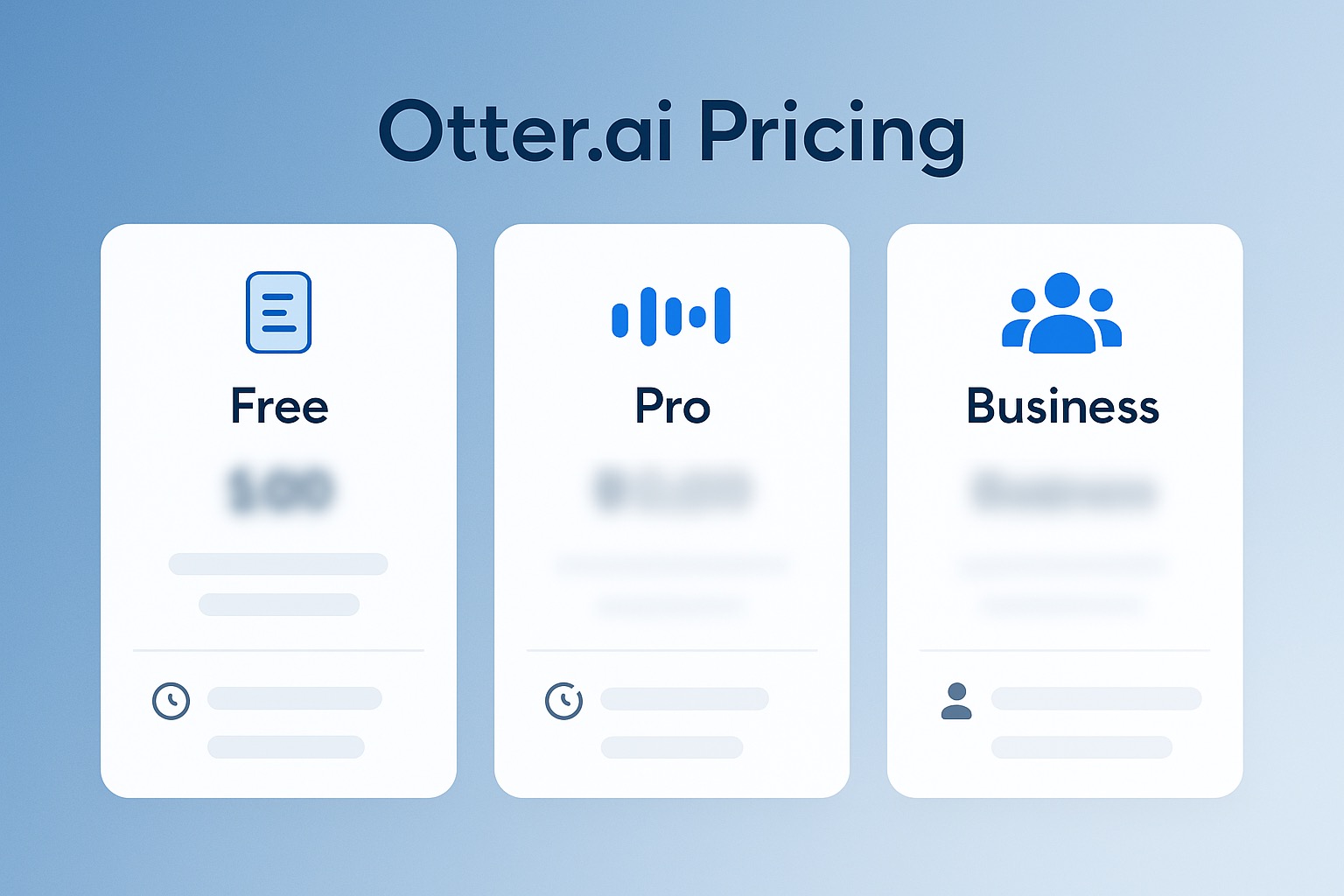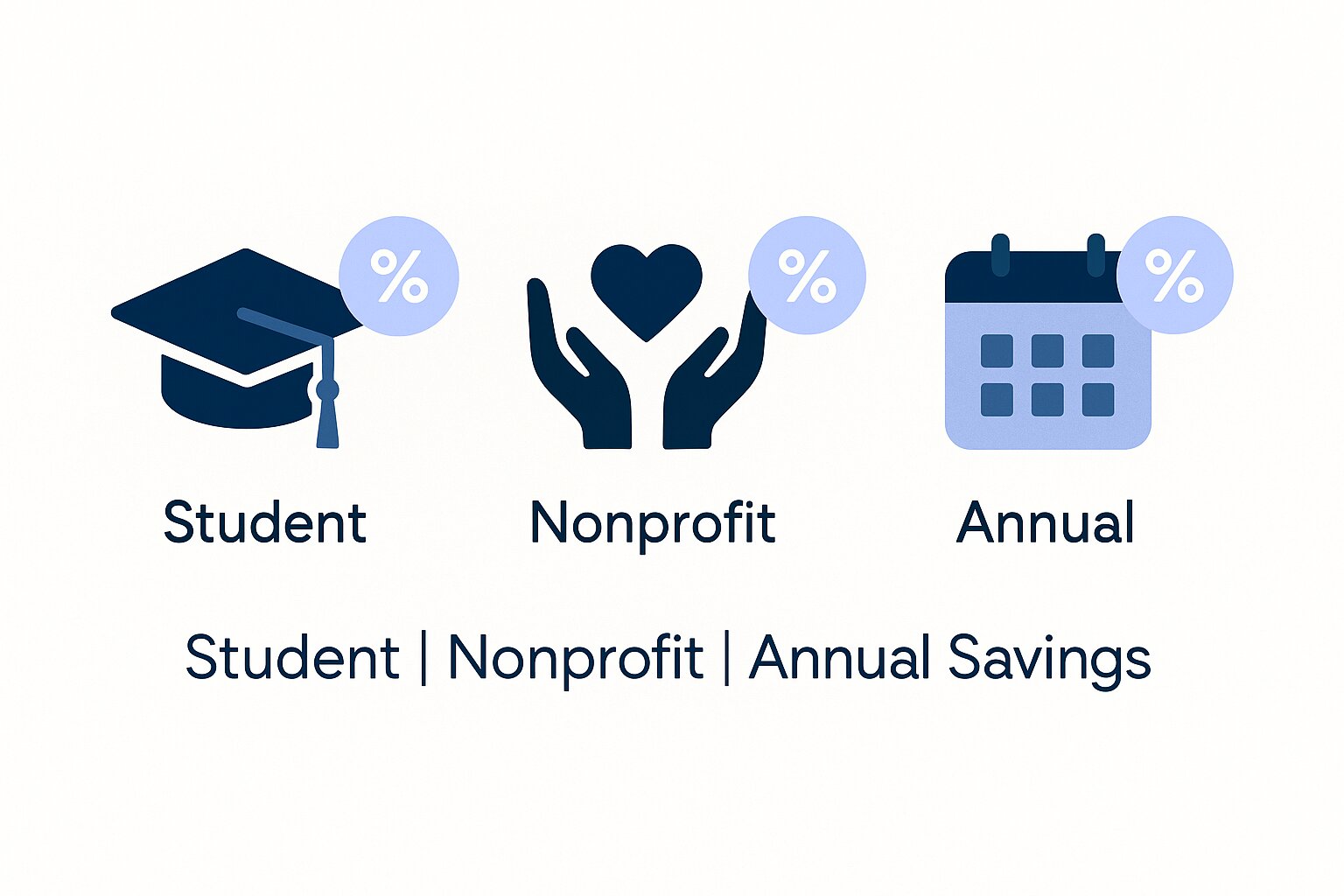· Whispr Notes · 6 min read
Otter.ai Free vs Pro (2025): What's the Difference?

Updated: September 2025. Independent, informational comparison; features and pricing can change.
Summary Table
| Plan | Monthly Price | Annual Price (per month) | Key Features | Key Limits/Notes |
|---|---|---|---|---|
| Free | $0 | $0 | Live transcription, mobile/web capture, basic search, limited integrations | 300 minutes/month, 30 minutes per conversation, 3 imports/lifetime |
| Pro | $16.99 | $10.00 | Advanced search, custom vocabulary, unlimited imports, sync to multiple calendars | 1,200 minutes/month, 90 minutes per conversation, additional AI features |
Note: Pricing reflects publicly available information as of September 2025. Always verify current rates and features on the official Otter.ai website.
Key Differences Explained
Capture Methods and Recording Duration
Both Free and Pro plans support live transcription through the Otter mobile app, web interface, and Chrome extension. The primary difference lies in conversation length limits. Free users can record up to 30 minutes per individual conversation, while Pro extends this to 90 minutes. For users regularly attending hour-long meetings or lectures, this difference becomes material.
Monthly Minutes and Usage Caps
Free accounts receive 300 transcription minutes per month that reset on a monthly cycle. Pro accounts provide 1,200 minutes monthly. Neither plan allows unused minutes to roll over to subsequent months. Users who exceed their monthly allocation cannot transcribe additional content until the next billing cycle, though existing transcripts remain accessible.
Audio and Video Imports
The Free plan includes a lifetime limit of 3 file imports, making it primarily suited for live capture rather than batch processing of recorded content. Pro removes this constraint entirely, allowing unlimited imports of audio and video files. This distinction matters significantly for users who need to transcribe pre-recorded interviews, lectures, or meetings.
Search and Organization
Free accounts can search transcripts using basic keyword functionality. Pro adds advanced search capabilities, including the ability to search within specific date ranges, speakers, or conversation types. Pro also includes custom vocabulary features that improve transcription accuracy for industry-specific terminology, proper nouns, or technical language.
Integration and Calendar Sync
Both plans integrate with Zoom, Google Meet, and Microsoft Teams for automatic meeting capture. However, Free users can sync one calendar, while Pro allows multiple calendar connections. This becomes relevant for professionals managing separate work and personal calendars or consultants working with multiple organizations.
Export Options
Free users can export transcripts as plain text (.txt) files. Pro maintains this capability and adds formatted exports with timestamps and speaker labels, which proves useful for creating meeting minutes or research documentation.
Which One Fits Common Needs?
Students and Casual Note-Takers
The Free plan typically covers students attending 3-5 lectures weekly, assuming each runs under 30 minutes or the student strategically uses their 300 monthly minutes. Students in programs with longer lectures may find the 30-minute conversation limit constraining. The three lifetime imports allow transcribing a few recorded lectures but don’t support ongoing file transcription workflows.
Regular Meeting Participants
Professionals attending 4-6 hours of meetings weekly generally fit within Pro’s 1,200 monthly minutes (about 20 hours), especially when combined with the 90-minute per-conversation limit. The Free plan’s 300 minutes (5 hours total) covers approximately 6-7 typical one-hour meetings monthly, which may suffice for lighter meeting schedules.
Researchers and Interviewers
Users conducting qualitative research or journalism interviews benefit from Pro’s unlimited file imports. Research projects involving transcription of 10+ recorded interviews quickly exhaust the Free plan’s 3-import lifetime limit. The custom vocabulary feature in Pro also improves accuracy when transcribing subject matter with specialized terminology.
Podcast Editors and Content Creators
Content creators producing weekly podcasts or video content need Pro’s unlimited imports to maintain consistent transcription workflows. A single 60-minute podcast episode consumed weekly exceeds the Free plan’s monthly minutes within two months.

Limits & Gotchas
Hard Stops on Recording
Both plans enforce hard cutoffs when conversation limits are reached. On Free, recordings automatically stop at 30 minutes. On Pro, this occurs at 90 minutes. Users cannot extend an active recording beyond these thresholds, which requires planning for longer sessions or restarting as a new conversation.
No Minute Pooling or Rollover
Unused minutes from any month expire and do not carry forward. A Free user who only uses 100 minutes in January still receives only 300 minutes in February, not 500. This structure penalizes irregular usage patterns.
Import File Restrictions
The Free plan’s 3-import lifetime limit is cumulative and permanent. Once exhausted, Free users cannot import additional files unless they upgrade to Pro. This constraint is not monthly or annual—it’s a total cap across the entire account lifetime.
Transcription Accuracy Parity
Both plans use the same underlying transcription engine. Pro does not inherently produce more accurate transcripts than Free. The custom vocabulary feature in Pro allows users to improve accuracy for specific terms, but baseline accuracy remains consistent across plans.
Storage and Retention
Both Free and Pro provide unlimited storage for transcripts created within plan limits. Otter does not automatically delete old transcripts based on age. However, account deletion or extended inactivity policies may apply according to Otter’s terms of service.
Download and Offline Access
Mobile apps on both plans allow offline access to previously transcribed content. However, new transcriptions require internet connectivity. Neither plan provides a downloadable desktop application that functions fully offline.
FAQs
Is the Free plan enough for weekly lectures or meetings?
This depends on total duration and frequency. A student attending four 45-minute lectures weekly uses 180 minutes monthly, fitting comfortably within Free’s 300-minute cap. However, the 30-minute per-conversation limit requires splitting longer lectures into multiple recordings. For professionals, 300 minutes covers approximately 5-7 standard meetings monthly, which may or may not align with typical schedules.
Does Pro improve accuracy or just add features?
Pro uses the same transcription engine as Free, so baseline accuracy is identical. The custom vocabulary feature in Pro allows users to train the system on specific terms, which can reduce errors for specialized language, but this requires manual setup and doesn’t universally improve accuracy across all content.
How do monthly vs annual costs compare for Pro?
Pro’s monthly subscription costs $16.99 per month with no commitment. The annual plan costs $120 per year (billed annually), which equals $10.00 per month—a 41% savings compared to monthly billing. The annual plan requires upfront payment of the full year and typically doesn’t offer prorated refunds for early cancellation.
What happens if I exceed minutes on Free or Pro?
Once monthly minutes are exhausted, users cannot create new transcriptions until the next billing cycle begins. Existing transcripts remain accessible for viewing, searching, and exporting. Otter does not offer overage options or the ability to purchase additional minutes on either plan. Users needing more capacity must wait for the monthly reset or upgrade to a higher-tier plan.
Can I upgrade from Free to Pro mid-month?
Users can upgrade at any time. Upon upgrading, the Pro minute allocation takes effect immediately, and the billing cycle for Pro begins on the upgrade date. Any minutes used on the Free plan during that month do not transfer or combine with Pro minutes.
Do conversation minutes count differently for imports vs live recordings?
No. Both imported audio/video files and live recordings consume minutes from the same monthly pool. A 45-minute imported interview uses 45 minutes from the allocation, identical to a 45-minute live recording.
Sources & Update Log
Official Resources
- Otter.ai Pricing: https://otter.ai/pricing
- Otter.ai Help Center: https://help.otter.ai/
Update History
- September 2025: Initial comparison published with current pricing structure and feature set as of September 30, 2025.
This article provides informational comparison based on publicly available information. Features, pricing, and limitations are subject to change. Consult Otter.ai’s official website for the most current details.