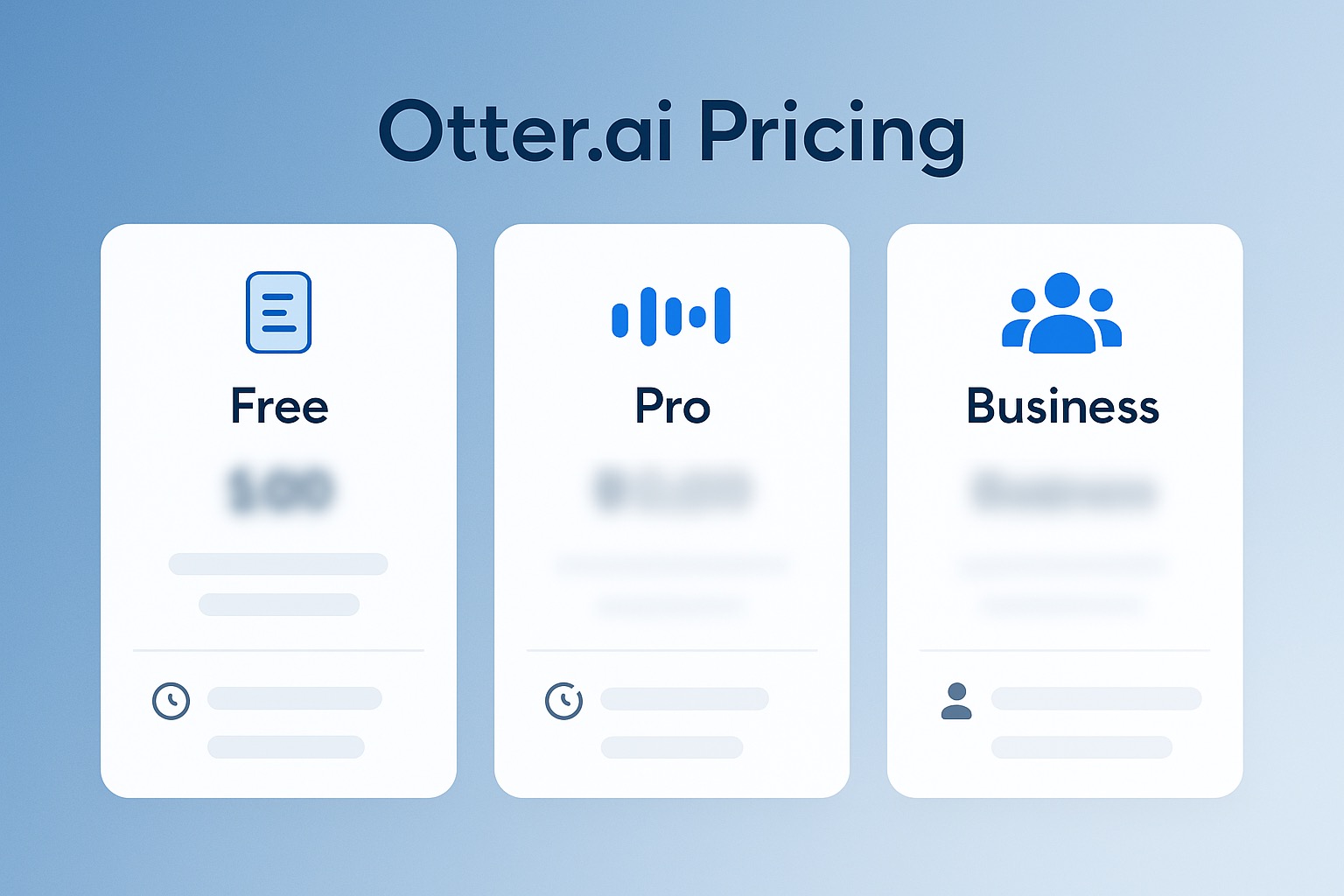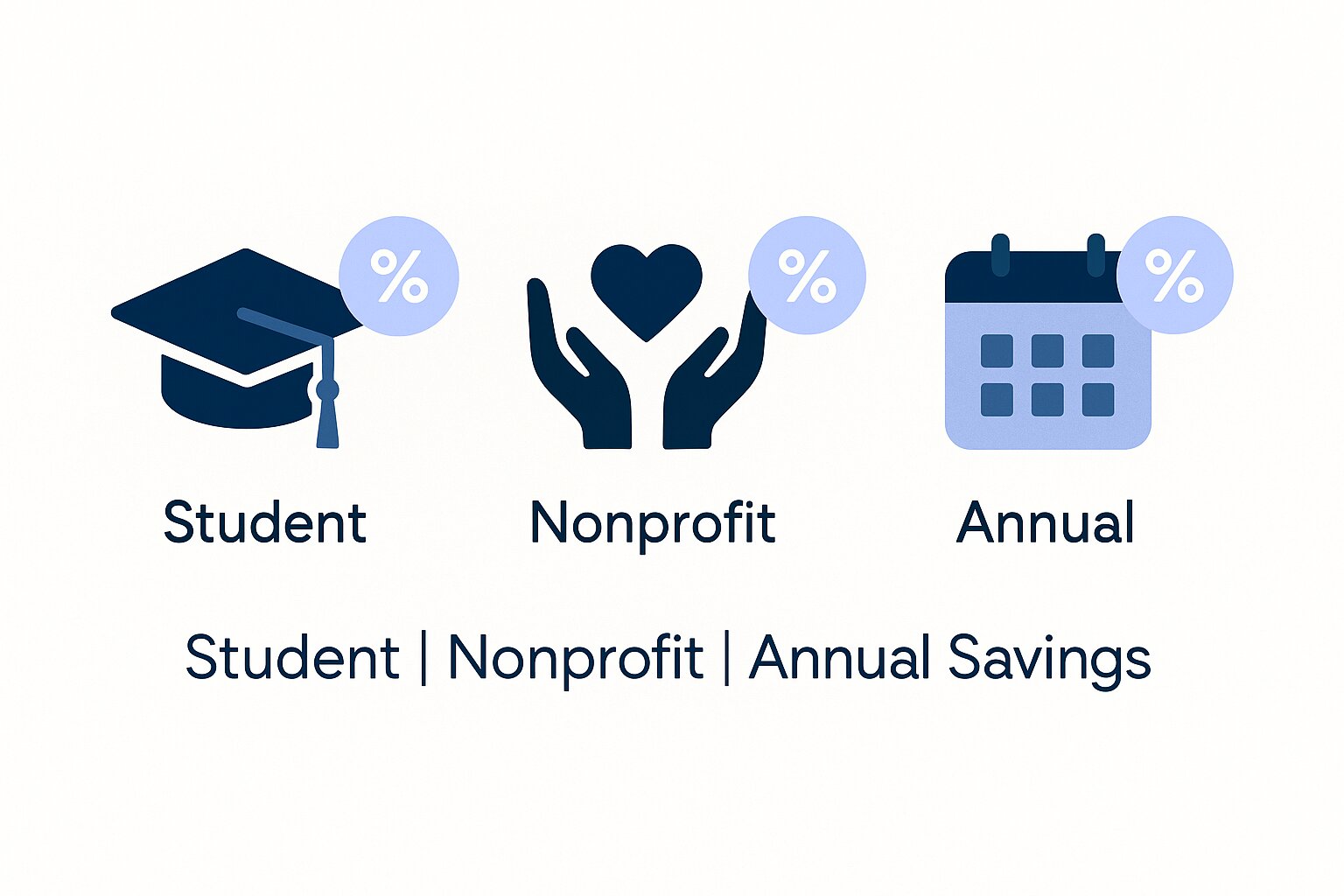· Whispr Notes · 7 min read
Otter.ai Pro vs Business (2025): Team Features, Seats, and Admin Controls

Otter.ai Pro vs Business — Updated September 2025
Updated: September 2025. Independent, informational comparison; features and pricing can change.
Otter.ai offers multiple subscription tiers designed for different use cases. The Pro and Business plans represent two distinct approaches: Pro targets individual professionals and small teams with advanced transcription needs, while Business addresses organizations requiring centralized administration, enhanced security, and multi-seat management. This article compares these two plans across key dimensions including pricing, team capabilities, administrative features, and security options.
Summary Table
| Plan | Monthly Price (per user) | Annual Price (per user per month) | Team/Seats | Admin/SSO | Key Notes |
|---|---|---|---|---|---|
| Pro | $16.99 | $12.99 | Individual users; limited collaboration | No centralized admin or SSO | 1,200 monthly transcription minutes; advanced search and export |
| Business | $30.00 | $24.00 | Multi-seat (typically 3+ users) | Admin console, user management, SSO available | 6,000 monthly transcription minutes per user; centralized billing and controls |
Note: Pricing reflects publicly available information as of September 2025. Verify current rates and features on the official Otter.ai website, as plans and pricing are subject to change.
Both plans include core transcription features such as real-time transcription, automated summaries, speaker identification, and integrations with platforms like Zoom, Google Meet, and Microsoft Teams. The primary differentiators emerge in team size, administrative oversight, and security infrastructure.
Team & Collaboration Features
Pro Plan: The Pro plan is structured primarily for individual users, though it includes basic collaboration capabilities. Users can share transcripts with others, add comments, and collaborate on notes. However, there is no unified workspace or centralized user management. Each Pro subscriber operates independently, managing their own account, billing, and settings. Small teams using Pro must coordinate through individual accounts without visibility into usage patterns or centralized content organization.
Business Plan: The Business plan introduces a shared workspace model designed for teams. It supports multiple seats under a single organizational account, with centralized billing and user provisioning. Administrators can add or remove team members, assign roles, and manage permissions from a central console. Business workspaces allow for organized sharing of transcripts within defined groups, making it easier for teams to access relevant conversations without manual distribution. Some Business configurations support role-based permissions, enabling administrators to control who can view, edit, or delete content within the workspace.
The Business plan also typically includes higher transcription minute allowances per user (6,000 minutes per month compared to 1,200 for Pro), which scales more effectively for teams conducting frequent meetings or interviews.
Admin, Security & Compliance
Pro Plan: Pro accounts do not include administrative dashboards or enterprise-grade security features. Users manage their own data retention, export settings, and privacy preferences. Security is limited to standard account protections such as password authentication and optional two-factor authentication. There is no Single Sign-On (SSO), audit logging, or compliance tooling available at this tier.
Business Plan: Business plans provide access to an administrative console with several key capabilities:
- User Management: Admins can provision accounts, deactivate users, and transfer ownership of transcripts when team members leave.
- Single Sign-On (SSO): Organizations can integrate Otter.ai with their identity provider using SAML-based SSO, streamlining authentication and improving security posture.
- Audit Logs: Some Business configurations include activity logging, allowing administrators to track user actions, transcript access, and changes to shared content.
- Data Retention Controls: Administrators may configure retention policies to align with organizational compliance requirements.
- Centralized Billing: All seats are billed together, simplifying accounting and budget management.
These features make Business plans suitable for organizations with compliance obligations (such as HIPAA, GDPR, or SOC 2 frameworks) or those requiring greater oversight of transcription activity.
 Illustration of team admin controls and SSO.
Illustration of team admin controls and SSO.
Cost Considerations for Teams
Per-Seat Economics: For individual users or very small informal groups, the Pro plan offers a lower entry price at $12.99 per user per month (annual billing) or $16.99 monthly. A three-person team on Pro would pay approximately $38.97 per month with annual billing.
The Business plan is priced at $24.00 per user per month (annual) or $30.00 monthly. For the same three-person team, annual Business billing totals $72.00 per month. While this represents a 85% increase in cost compared to Pro, it includes five times the monthly transcription minutes per user (6,000 vs 1,200), administrative tools, and workspace collaboration features.
Minimum Seat Requirements: Business plans typically require a minimum number of seats (often three), which establishes a baseline monthly cost. Organizations should confirm current minimums with Otter.ai, as these policies can vary.
Annual vs Monthly Budgeting: Annual billing provides a discount of approximately 20–25% compared to monthly billing for both plans. Teams planning long-term usage should calculate total cost of ownership over 12 months:
- Pro (3 users, annual): $467.64 per year
- Business (3 users, annual): $864.00 per year
For larger teams, the per-user cost structure scales linearly, but the administrative efficiencies and increased minute allowances of Business plans often justify the premium for organizations exceeding five users.
When Pro Is Sufficient vs When Business Is Appropriate
Pro Is Appropriate For:
- Individual professionals needing advanced transcription features beyond the free tier
- Freelancers, consultants, or academics conducting interviews and research
- Small, informal teams (2–4 people) without centralized management needs
- Users who do not require SSO, audit trails, or compliance tooling
- Teams comfortable with decentralized billing and account management
Business Is Appropriate For:
- Organizations with five or more regular users
- Teams requiring centralized administration and user provisioning
- Companies with SSO requirements or identity management policies
- Organizations subject to compliance frameworks requiring audit logs and data governance
- Teams conducting high volumes of meetings exceeding 1,200 minutes per user per month
- Enterprises needing to control data retention and enforce security policies uniformly
The transition point often occurs around five users, where the administrative burden of managing individual Pro accounts begins to outweigh the cost difference, and where minute allowances on Pro become limiting for active users.
FAQs
Can we start on Pro and later move to Business? Yes. Organizations can begin with Pro accounts and migrate to a Business plan as needs evolve. Otter.ai typically supports account upgrades, though the process may require coordination with their sales or support teams. Existing transcripts and data can generally be transferred to the new workspace, but organizations should confirm migration procedures before upgrading.
Do Business plans require a seat minimum? Business plans commonly require a minimum of three seats, though this policy can vary. Organizations should verify current minimums and whether unused seats must still be paid for. Some enterprise configurations may allow flexibility on seat counts.
Is SSO available and how is it configured? SSO is available on Business plans and typically uses SAML 2.0 for integration with identity providers such as Okta, Azure AD, Google Workspace, or OneLogin. Configuration requires admin access to both the Otter.ai Business console and the organization’s identity provider. Otter.ai provides documentation for common providers, and setup usually involves exchanging metadata files and configuring assertion mappings.
Does Business change retention or export behaviors? Business plans provide administrators with controls over data retention policies, allowing them to set organizational defaults. Export capabilities (such as downloading transcripts in TXT, PDF, SRT, or DOCX formats) are available on both Pro and Business, but Business admins can manage permissions around who can export content. Some organizations use these controls to prevent unauthorized data removal.
How are transcription minutes pooled on Business plans? Each user on a Business plan receives their own monthly minute allowance (6,000 minutes). Minutes are not pooled across the team; each seat has an independent quota. Unused minutes do not roll over to the next billing period.
Can we mix Pro and Business users in the same organization? Typically, organizations choose one plan type for consistency. While technically feasible for individuals to maintain separate Pro accounts alongside a Business workspace, this creates administrative complexity and may undermine the centralized management benefits of Business plans.
Sources & Update Log
Primary Sources:
- Otter.ai official pricing page (otter.ai/pricing)
- Otter.ai Business plan documentation
- Otter.ai Help Center and support articles
Update Log:
- September 2025: Initial publication with current pricing structure and feature comparison based on publicly available information as of September 30, 2025.
Disclaimer: Features, pricing, and plan structures are subject to change by Otter.ai. This article is intended for informational purposes and does not constitute an endorsement or recommendation. Organizations should verify all details directly with Otter.ai before making purchasing decisions.